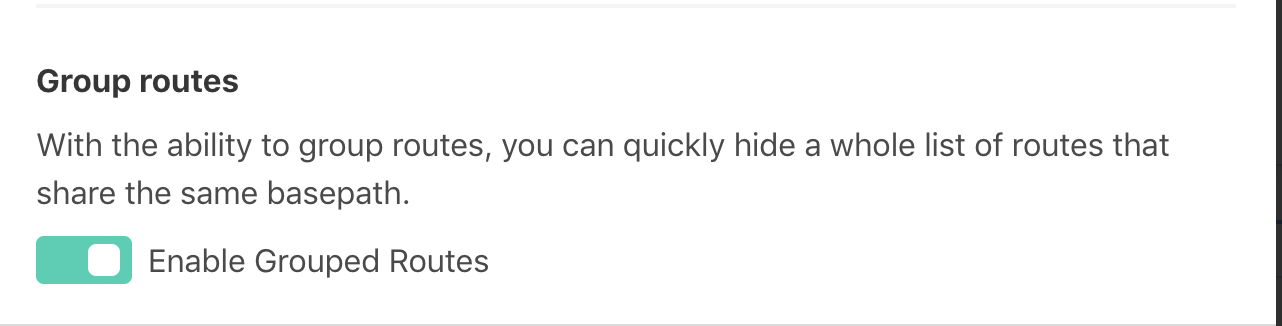Grouped Routes
By default all routes shown are stacked by default.
For example if you had routes /users, /users/boyney123, /users/boyney123/details` they would all stack by default.
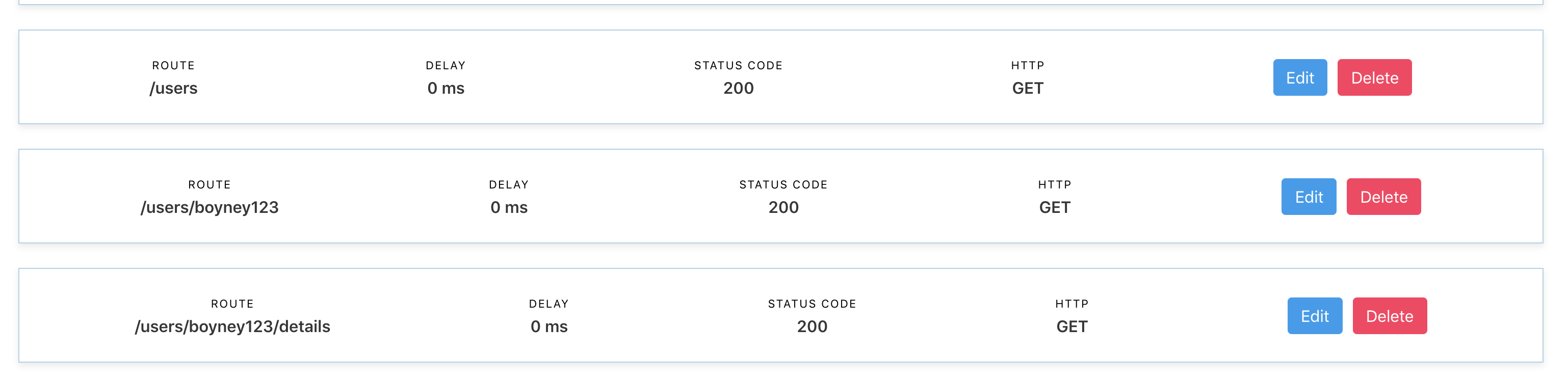
Sometimes you might want to group routes based on the path name.
If you continue to add routes the UI may get unmanageable. Thats why we created grouped routes.
Grouped Routes
Grouped routes uses the path of the route and will group them based on that. So given our example above with /users, /users/boyney123, /users/boyney123/details` the UI will now group routes.
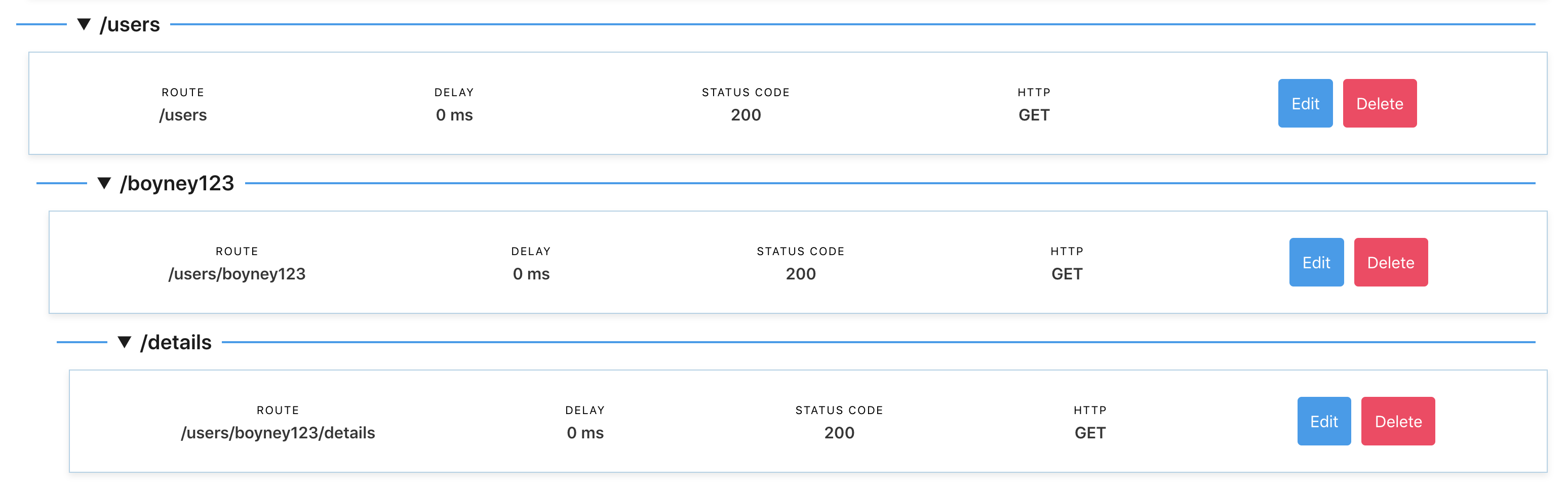
If you would like to use grouped routes go into Settings and enable the feature.